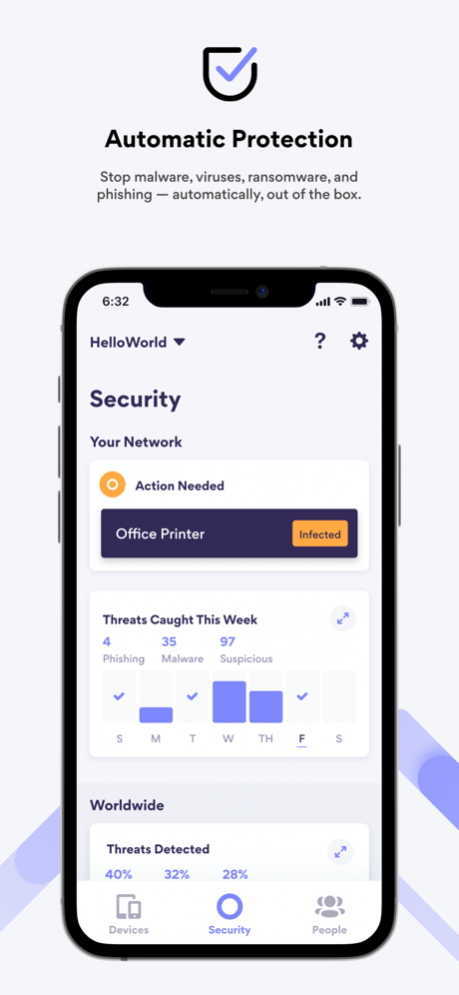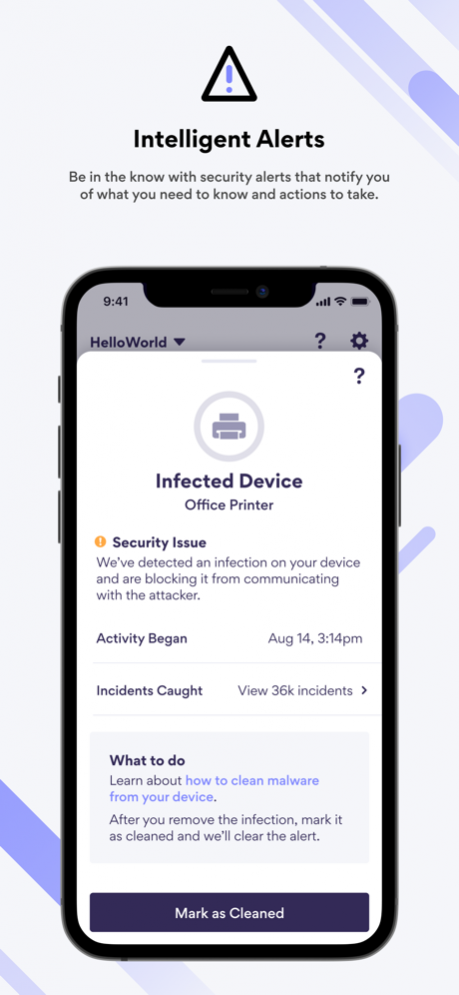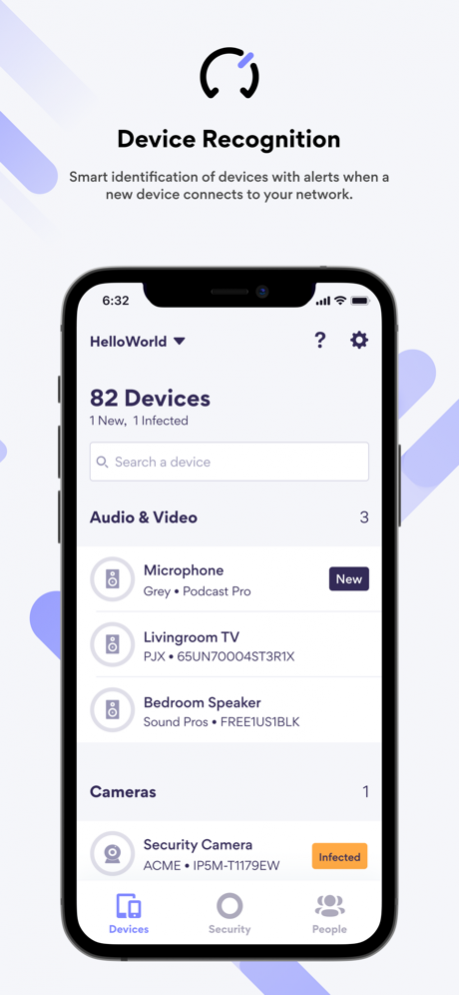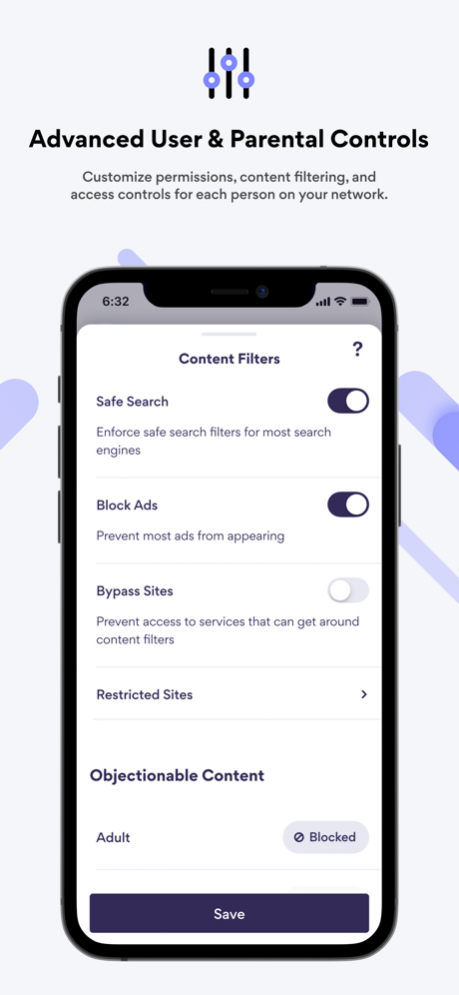Okyo Garde 2.2.4
Continue to app
Free Version
Publisher Description
Okyo Garde: Enterprise-grade cybersecurity that Palo Alto Networks is known for, designed with consumer simplicity, for home and small business.
Whether at home or at your business, you deserve the best protection from cyber attacks. Okyo Garde provides that security and gives you peace of mind.
Okyo Garde is a paid subscription service, powered by Palo Alto Networks, Inc., a global leader in cybersecurity. The technology which secures hospitals, banks, and many of the world’s largest companies is now available for your home and small business.
Okyo Garde seamlessly integrates advanced cybersecurity technology with a premium, mesh-enabled WiFi system for the coverage and performance you need. The Okyo Garde mobile app allows you to monitor security threats and manage your home or small business WiFi to keep everyone and every device on your network safe. You have the ability to monitor everything in your network, including IoT devices like smart TVs, wireless printers, and security cameras. You can set up advanced parental controls to pause internet access for devices and restrict certain categories of content that could be offensive or distracting. It’s your network and you control it.
You’ll rest easier knowing that Okyo Garde is blanketing your home or small business with state-of-the-art security delivered with ultra-fast WiFi.
Features include:
• Malware Prevention
• Ransomware Prevention
• Phishing Prevention
• Device Security
• Prevents Remote Attacks
• Suspicious Online Activity Monitoring
• Fast WiFi 6 Performance and Coverage
• Advanced Parental Controls
• Ad blocking
• 24/7 support options from the app
Protecting Employees Working from Home with Okyo Garde Enterprise Edition
Okyo Garde can provide network security and protection for employees who work from home and deserve the same experience that they get in the office. Okyo Garde extends the secure edge of the enterprise network to the home with a completely separate WiFi network that is managed by the enterprise IT team, who assigns rules and policies for its use. This network can only be accessed by authorized work devices, like your work-issued laptop, VoIP, or printer. There is no sharing or crossover of traffic with any other WiFi in the home.
Enterprises can purchase subscriptions for their employees, which includes the Okyo Garde router. To learn more, visit www.okyo.com/solutions/securing-enterprise.
For Terms of Service and Privacy Policy, visit www.okyo.com/legal.
Jul 12, 2022 Version 2.2.4
Thank you for using Okyo Garde! Added in this release:
- The ability to enable DCHP and DCHP IP reservations per device
- Prioritize corporate network traffic over home network traffic
- Visibility into LAN connection
quality
- A printer on the network can now be shared with devices on other networks
- The app is now supported in 17 additional languages
- Clean up your device list by removing offline devices
- Continued improvements on managing your security incidents
- Performance improvements
- Bug fixes and UI enhancements
About Okyo Garde
Okyo Garde is a free app for iOS published in the System Maintenance list of apps, part of System Utilities.
The company that develops Okyo Garde is Palo Alto Networks. The latest version released by its developer is 2.2.4.
To install Okyo Garde on your iOS device, just click the green Continue To App button above to start the installation process. The app is listed on our website since 2022-07-12 and was downloaded 2 times. We have already checked if the download link is safe, however for your own protection we recommend that you scan the downloaded app with your antivirus. Your antivirus may detect the Okyo Garde as malware if the download link is broken.
How to install Okyo Garde on your iOS device:
- Click on the Continue To App button on our website. This will redirect you to the App Store.
- Once the Okyo Garde is shown in the iTunes listing of your iOS device, you can start its download and installation. Tap on the GET button to the right of the app to start downloading it.
- If you are not logged-in the iOS appstore app, you'll be prompted for your your Apple ID and/or password.
- After Okyo Garde is downloaded, you'll see an INSTALL button to the right. Tap on it to start the actual installation of the iOS app.
- Once installation is finished you can tap on the OPEN button to start it. Its icon will also be added to your device home screen.